|
|
|
|
|
this information describes how to compile and view SDK examples
using the x3dSnap
compiler.
Minimum Requirements
- Host Platform
-
MS Windows NT/98/ME/2000/XP operating system with minimum 64
Mb system memory.
-
cxc executable
-
VRML (.wrl) source, including all source and resource files
referenced by URLs ( Inline nodes, image textures, etc.).
- Target Platform
-
Operating System supporting OpenGL (MS Windows, HP UX, Irix,
Solaris, AIX, LINUX)
-
an ANSI C compiler
-
GLUT utitlity libraries (optional, needed for main routine
& application window, see GLUT
download page for details)
VRML to ANSI C to Binary
|
Let's start with the following world definition.
Locate the VRML world definition sgi.wrl in the SDK archive (see
download compiler). Before the VRML source file can be successfully
compiled, it is important that a copy of all constituent files
contributing to the world definition are locatable on the client
machine. This means all Inline node definitions and texture files
must be present.
|
|
|
#VRML V2.0
utf8
DEF ROOT Transform {
children [
DEF Direct01
DirectionalLight {
intensity 0.8
direction -0.1808 0.5368 0.2994
}
DEF Direct02
DirectionalLight { direction
0.3057 -0.6715 -0.5201 }
DEF boden-ROOT
Transform {
children [ Shape {
appearance Appearance {
material DEF M04
Material {
diffuseColor 0.7059 0.7765 0.7882
shininess 0.4
} }
geometry DEF boden-FACES
IndexedFaceSet {
coord DEF boden-COORD
Coordinate {
point [ 38990 0 -46140, -38990 0 -46140, -38990 0 46140,
38990 0 46140 ]
°
°
° |
|
|
figure 1.1 - VRML source file SGI.WRL
|
|
|
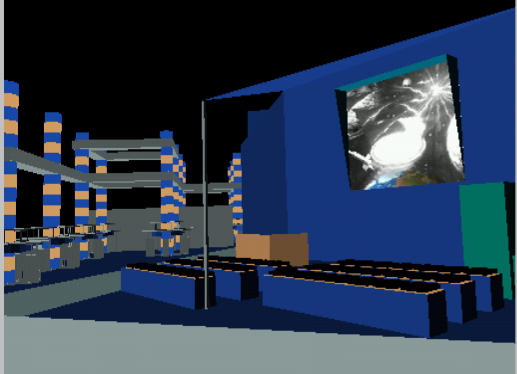
|
|
|
figure 1.2 - OpenGL Rendering of
SGI.WRL |
|
|
Invoking the command line compiler with the source
and target parameters starts the translation process: cxc
[source.wrl] [target.c] |
|
| |
cxc sgi.wrl sgi.c
cxc 1.0 for Win32 Copyright (c) 2002 ccFactory
parsing input file [sgi.wrl]
[message] : pass 0 begin
[message] : pass 1 begin
[message] : creating texture coodinates
[message] : creating vertex data
[message] : creating color data
[message] : creating view matricies
[message] : compiling texture images/saeulen.jpg
[message] : compiling texture images/m_space.jpg
[message] : compile complete
0 error(s) 0 warning(s) encountered.
|
|
| |
figure 1.3 - sample compile output
|
|
Compile process
The compiler makes three passes over the scene graph during code
generation. The first pass locates all lighting nodes and translates
them into the appropriate matrix transformations and GL lighting calls.
The second pass is the main translation pass. The code generator walks the
scene graph producing a "snapshot" of VRML world in
OpenGL. The final pass is the blending pass for transparent
objects. If a geometry node is bound to a transparent material node,
it will be rendered in the final pass once all opaque objects have been
handled. This ensures that translucent polygons in front of opaque
polygons are correctly composited.
The draw_model() function
Once the the projection and view matrices have been established, the
draw_model() function can be called to render the model defined in the
VRML world. Nodes that have been re-used via the DEF/USE mechanism
are packaged into a separate functions to mirror the reuse in the
source code. The beginning of each node translation is demarcated
with a comment, showing the type and name of the node before its
implementation. Control is returned to the calling function with
all OpenGL state variables preserved.
Examining the compiled world
If the target platform is "GLUT enabled", the compiler
can be opted to generate a main routine with glut callback functions
to make examining the world easier. Simply drag the mouse over the
rendered world to rotate the model along the Y and X axis.
ChangingViewpoints
Each viewpoint node in the world definition describes a camera
position and orientation. These nodes are collected as viewing
matrices in the compiled code and can be accessed by the global
viewpoints array.
|
|
|
|
/*
* set_viewpoint
*/
void set_viewpoint(void)
{
glMatrixMode(GL_MODELVIEW);
glLoadIdentity();
/* turn on headlight */
glLightfv(GL_LIGHT0,
GL_AMBIENT, v4f_table[0]); /*
<0, 0, 0, 1> */
glLightfv(GL_LIGHT0,
GL_DIFFUSE, v4f_table[1]); /*
<1, 1, 1, 1> */
glLightfv(GL_LIGHT0,
GL_SPECULAR, v4f_table[1]); /*
<1, 1, 1, 1> */
glLightfv(GL_LIGHT0,
GL_POSITION, v4f_table[2]); /*
<-0, -0, 1, 0> */
glEnable(GL_LIGHT0);
/* load bound viewpoint */
glLoadMatrixf(viewpoints[0]);
}
|
|
|
figure 1.4 - set_viewpoint function
loading viewing matrix |
|
|
If the GLUT wrapping code was generated, simply right click on the main
window to choose a new viewpoint. All viewpoints defined in the VRML
world definition are converted to 16x16 viewing matrices and can be loaded
immediately into the GL_MODELVIEW matrix.
|
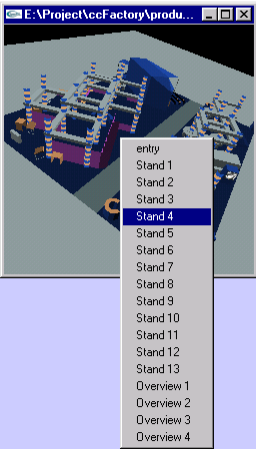 |
|
figure 1.5 - switching viewpoints
via right mouse click |
|
|
|
|
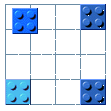 ccFactory
ccFactory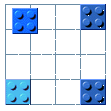 ccFactory
ccFactory