Command line argument summary
The x3dSnap compiler translates VRML97 world definitions
(source) into the ANSI C programming language syntax (target) using the
following syntax:
cxc [switch] [input.wrl] [output.c]
The [switch] and [output.c] parameters are optional. Here are a
few examples
cxc xyz.wrl
Compiles the source file xyz.wrl . If no
errors occur, the target file xyz.c will be created in the
same directory
cxc +t vrml_export.wrl model.c
This example compiles the vrml_export.wrl source file with
the texture redirect option enabled. The output is stored in model.c
|
Compiler switches
Switches can be used to change the behavior of the
compiler. To enable a switch, use the '+' operator, otherwise '-' will disable
the switch. The syntax is:
cxc +o world.wrl target.c (enable option 'o')
cxc -o world.wrl target.c (disable option 'o')
Below is a summary of the current compiler switches for
the standard version
Table 1.0 -- Compiler switch Quick Reference
| Switch |
Comments |
|
a
|
Use client vertex arrays
This option instructs the compiler to render geometry using
client vertex arrays. Geometry nodes such as IndexedFaceSet,
ElevationGrid and Box can be
rendered very efficiently using this feature of the GL API. Vertex,
texture, normal and color
information is consolidated into one global array and reused for the entire scene graph. This
option can dramatically reduce the size of the compiled world, as well as (depending on the hardware)
increase rendering performace.
cxc +a world.wrl
enables vertex array support. This feature is switched 'on' by default
|
|
t
|
Direct texture data
into a separate file
Texture data can quickly bloat the source code file into unmanageable
sizes. Since texture data is inherently static, it can be
useful to have this information separated from other parts of
the world definition that change more frequently.
cxc +t world.wrl
produces two files, world.c and world_textures.c. The
name of the separate texture file is always [target]_textures.c. Be sure to include both files when building the executable
|
|
g[n]
|
Set detail level for
quadric geometry
Spheres,
Cones and Cylinders are rendered via OpenGL's quadric utility
functions. This value is used to determine how many slices and
stacks should be used when rendering these geometries.
x3dsnap +g20 world.wrl
Default level is 10
|
|
v
|
Display compiler
version number
Useful
for support purposes
x3dsnap +v
|
|
e,w,m
|
Display/Suppress compiler errors,
warnings or messages
During compilation, the compiler writes diagnostic
information to the console in the form of errors, warnings and
messages. Most errors are parsing errors caught by the compiler
before the first pass of code generation begins. If one or
more compiler errors occur, the process aborts and the line number
with the offending syntax is given. After parsing successfully, a
scene graph data structure of the world is built internally and the first
pass can begin. The compiler "walks" the scene
graph, generating code determined by the nodes encountered.
Compiler warnings are generated when a non-fatal problem is found
during one of these phases. Typical warnings can include illegal
polygon declarations (polygons with less than 3 vertices), resource
loading errors and view frustum size limitations. Throughout the compile
process, messages are fed back to the console reporting on the progress
of the translation. Use the e, w, and
m
switches to control which diagnostic information is to be displayed or filtered
x3dsnap +e world.wrl display compiler
errors (on by default)
x3dsnap -e world.wrl suppress
compiler errors
x3dsnap +w world.wrl display compiler
warnings (on by default)
x3dsnap -w world.wrl suppress
compiler warnings
x3dsnap +m world.wrl display compiler
messages (on by default)
x3dsnap -m world.wrl suppress
compiler messages
|
Level of VRML97 Support
The current version of the x3dSnap compiler supports a large subset of
the VRML97 node set. Not all VRML nodes however, lend themselves to be statically compiled.
This is especially true for nodes tightly
bound to the VRML event model.
For a comprehensive definition of the ISO Virtual
Reality Modeling Language, visit the Web 3D consortium web site.
Table 1.1 -- VRML97 Node Support
| Component |
Node |
Support Level |
Notes |
| Geometry |
Box |
full |
|
| Cone |
full |
|
| Cylinder |
full |
|
| ElevationGrid |
90% completed |
creaseAngle field ignored |
| Extrusion |
none |
deferred |
| IndexedFaceSet |
full |
|
| IndexedLineSet |
full |
|
| PointSet |
full |
|
| Shape |
full |
|
| Sphere |
full |
|
| Text |
none |
deferred |
| Appearance |
Appearance |
full |
|
| Material |
full |
|
| ImageTexture |
75% completed |
Windows BMP, JPG format supported.
PNG, GIF deferred |
| PixelTexture |
full |
|
| MovieTexture |
none |
not planned |
| Bindable
Nodes |
Background |
none |
deferred |
| Fog |
none |
deferred |
| NavigationInfo |
full |
|
| Viewpoint |
full |
|
| Lighting |
DirectionalLight |
full |
|
| PointLight |
90% completed |
radius field ignored |
| SpotLight |
90% completed |
radius field ignored |
| Grouping |
Anchor |
partial |
only children are honored |
| Billboard |
partial |
only children are honored |
| Collision |
partial |
only children are honored |
| Group |
full |
|
| Inline |
full |
|
| LOD |
partial |
first child is always chosen |
| Switch |
full |
|
| Transform |
full |
|
| Interpolators |
ColorInterpolator |
none |
deferred |
| CoordinateInterpolator |
none |
deferred |
| NormalInterpolator |
none |
deferred |
| OrientationInterpolator |
none |
deferred |
| PositionInterpolator |
none |
deferred |
| ScalarInterpolator |
none |
deferred |
| Sensors |
CylinderSensor |
none |
deferred |
| PlaneSensor |
none |
deferred |
| ProximitySensor |
none |
deferred |
| SphereSensor |
none |
deferred |
Table 1.2 -- VRML97 Language Support
| Component |
Keyword |
Support Level |
Notes |
| Instancing |
DEF/USE |
full |
The DEF/USE mechanism
is important for sharing similar state within the VRML file.
Reused nodes are packaged as functions during compilation. Only nodes that are 'reused',
however, are transformed into subroutines. |
| Prototyping |
PROTO |
full |
|
| EXTERNPROTO |
none |
deferred.
External Prototypes are not supported in this version. Warning:
compiler reports an error when an EXTERNPROTO is encountered. |
| Scripting |
Script |
none |
deferred.
Pass-through for ANSI C code planned for next version. |
| Events |
ROUTE |
none |
deferred. Route
statements are parsed and ignored during compilation. |
|
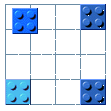 ccFactory
ccFactory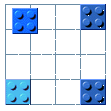 ccFactory
ccFactory